
CompTIA A+(220-1201) and (220-1202)
Prerequisites
Basic computer user skills and basic experience in the Microsoft Windows environment. We recommend 6 to 12 months of work experience.
About The Course:
This course should be taken by individuals interested in obtaining a job as an entry-level IT technician, as well as students seeking the CompTIA A+ Certification who want to prepare for the CompTIA A+ Core 1 and Core 2 certification exams.
DoD 8570/DoD 8410
The course is approved as a DoD 8570 or DoD 8410 Directive which is also known as the Information Assurance Workforce Improvement Program. A requirement which is needed to work in the US Government.
ACE College Credits
The American Council on Education’s College Credit Recommendation Service (ACE CREDIT®) approves CompTIA Certifications for ACE for credit transfer.
Official CompTIA Partner & Curriculum
Wincertification is an official CompTIA partner and use Official CompTIA curriculum & Objectives. Our practice test and online labs are through CompTIA Testout.
Training Cost
The CompTIA A+ is $1350, please visit our Payment Center to make arrangements.
Course length
The CompTIA A+ is 45 clock hours. Training can be self-pace instructor driven or through classroom lectures. Students can take the course during evenings hours.
Testing
The CompTIA A+ is a two part test. Core 1 and Core 2. You can take the A+ exams at separate times. Each of the two A+ exams costs $246 USD.
Schedule an Advisor appointment
For more information , please schedule an Advisor appointment.

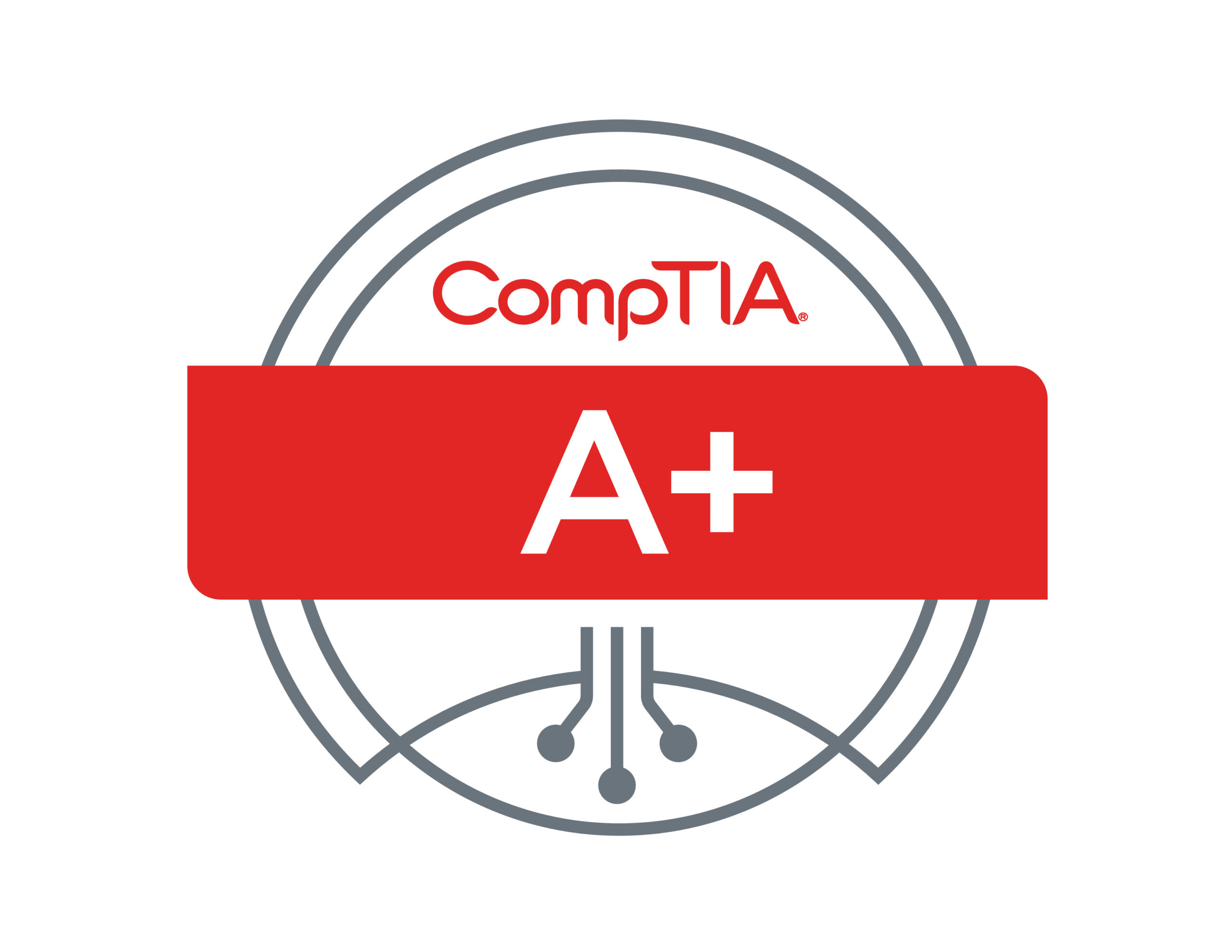

Course Objectives
- Support operating systems
- Install and configure PC systems
- Troubleshoot display and multimedia devices
- Maintain operating systems
- Maintain and troubleshoot Microsoft Windows
- Explain network infrastructure concepts
- Configure and troubleshoot network connections
- Manage users, workstations, and shared resources
- Implement client virtualization and cloud computing
- Implement physical security
- Secure workstations and data
- Troubleshoot workstation security issues
- Support and troubleshoot laptops
- Support and troubleshoot mobile devices
